When it comes to 3D printing, you may encounter the frustrating issue of “unprintable STL” files. Despite the visual appeal of the STL file, it can cause problems with your slicer, resulting in misprints or failures. Often, these problems stem from the mesh structure of interconnected triangular faces and vertices used in STL files to represent 3D models.
In the world of computer-aided design (CAD), models can be created with boundless possibilities. However, real-world printing has its limitations. For example, a wall with 0-mm thickness may exist in software but cannot be realized on your build plate.
This is where STL repair tools come in handy. They help identify and resolve these issues, ensuring that the model becomes “manifold” and suitable for printing. These tools range from free options suitable for hobbyists to sophisticated commercial tools designed for professionals.
In this article, we will briefly explore common issues encountered with STL files, explain the repair process, and compare several exceptional tools that can transform even the most troublesome STL files into printable models.
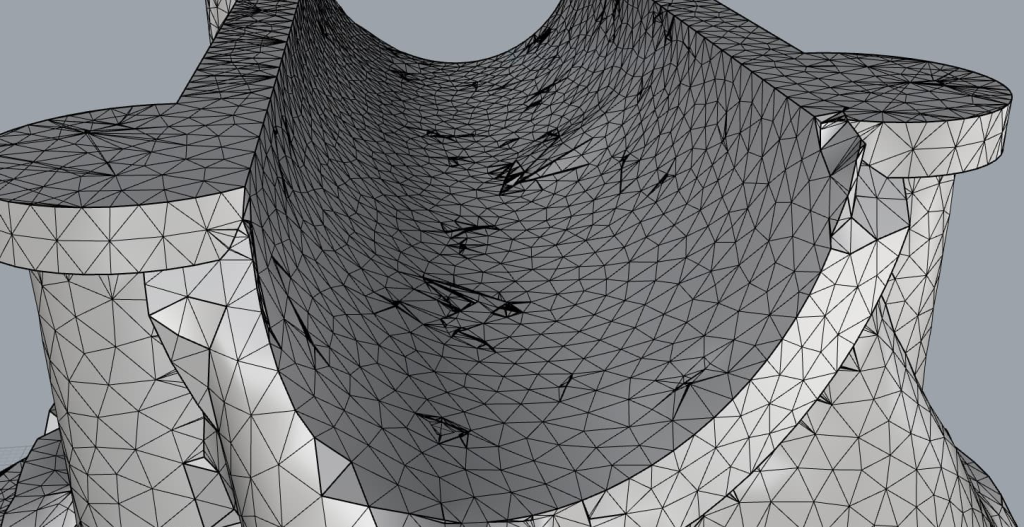
Cura
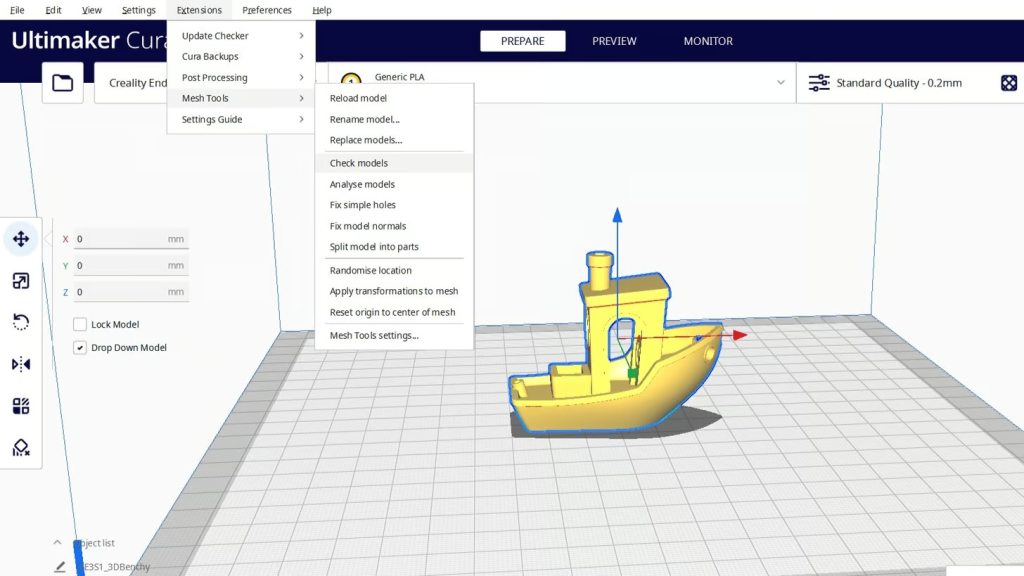
Cura has both built-in and plug-in repair options (Source: All3DP)
Cura, developed by Ultimaker, is a well-established and widely used free slicer software. Over time, Cura has evolved to include the ability to identify and fix various common issues found in STL files. The software’s capabilities for STL repair continue to expand, making it worthwhile to periodically consult the updated documentation or explore the “Mesh Fixes” settings to stay informed about the latest features.
Moreover, Cura offers a convenient plugin called “Mesh Tools,” which can be accessed through the “Marketplace” in the top right-hand corner of the user interface. This plugin provides additional features to check and repair STL files during the loading process. It simplifies the resolution of straightforward issues.
If you are using Cura, it is highly recommended to experiment with these options. In many cases, utilizing the built-in repair functionalities and the “Mesh Tools” plugin can eliminate the need to seek external STL repair tools.
PrusaSlicer
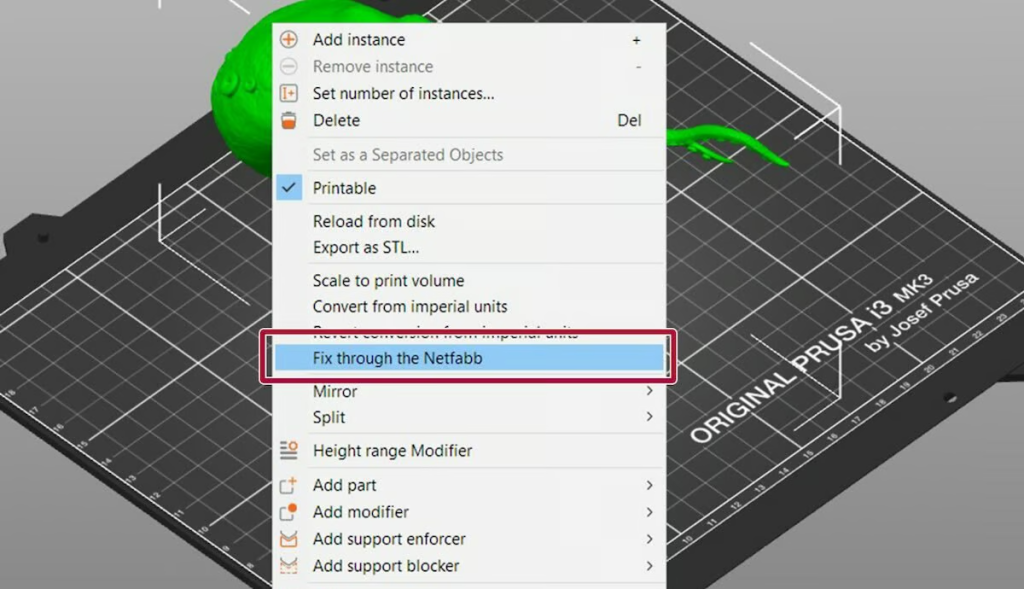
(Source: Prusa Research)
PrusaSlicer is another popular slicer software that can identify and automatically repair most STL issues to a certain extent. This functionality relies heavily on the 3D printing API integrated into Windows, which is based on the original Netfabb software.
When loading a new STL file, if errors are detected and flagged, PrusaSlicer offers two options for repairs. You can either right-click on the displayed warning icon or select “Fix by Netfabb” from the model menu. While it may not provide the same level of granular control as Cura, this approach leverages well-established functionality that has proven to be effective in most cases.
To stay updated with the latest developments in this area, it’s advisable to keep an eye on the most up-to-date technical details and documentation provided by PrusaSlicer. This ensures that you are aware of any recent advancements and improvements in the software’s repair capabilities.
Simplify3D
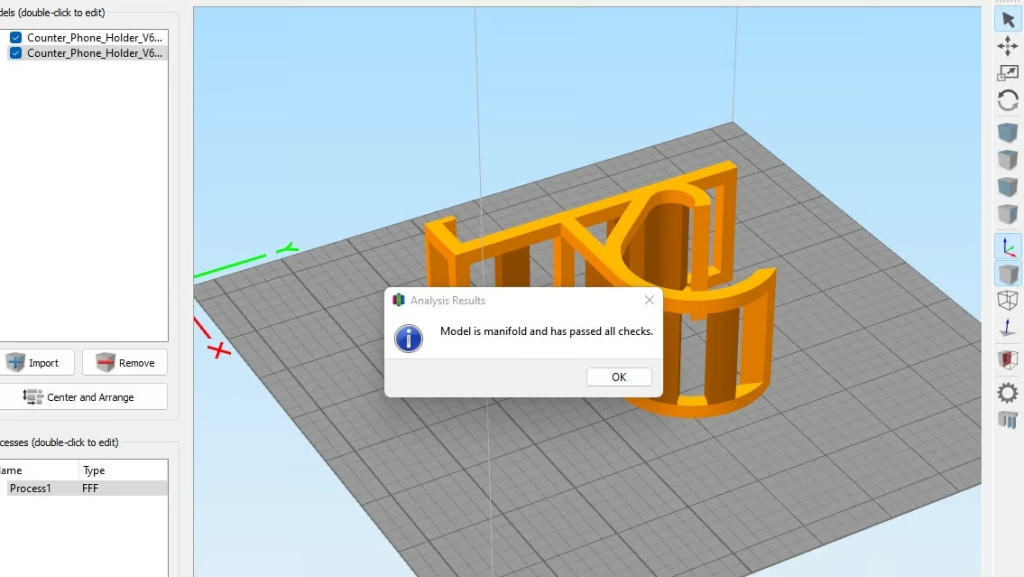
(Source: All3DP)
Simplify3D stands out for its comprehensive mesh analysis and repair capabilities. The software offers sophisticated functionality to address almost every repair scenario.
Simplify3D provides a range of built-in tools designed to identify and resolve common mesh issues efficiently. These tools enable users to quickly address problems and resume printing without necessarily requiring the use of additional, more advanced tools.
With its emphasis on mesh analysis and repair, Simplify3D offers a robust set of features to ensure a smooth printing experience. Users can rely on the software’s built-in capabilities to effectively handle various mesh-related challenges.
NanoDLP
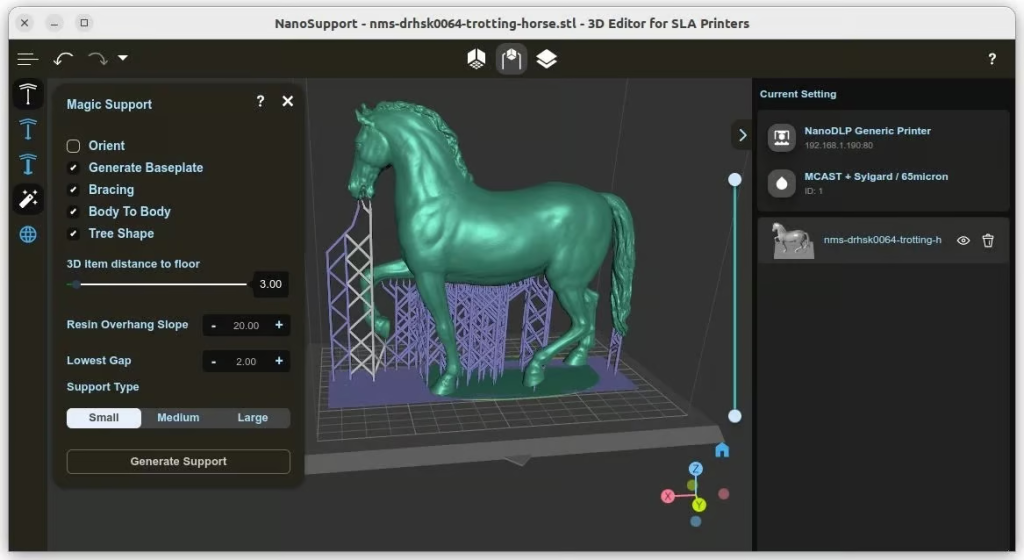
(Source: Nano 3D Tech)
NanoDLP, developed by Nano 3D Tech, is a resin printing software suite dedicated to providing resin 3D printer owners with a comprehensive set of tools. In line with this goal, NanoDLP includes an STL file repair tool as part of its program.
NanoDLP serves as a 3D printer management system that enables seamless 3D printing with just a single click. Users can run the 3D printer as a server on Windows, Mac, or Linux machines or on a Raspberry Pi using a freely available disk image. This allows for easy file uploading, repair, slicing, and printing directly within the NanoDLP browser-based slicing platform.
The print preparation tool in NanoDLP, called NanoSupport, empowers users to prepare and fix 3D files for printing on NanoDLP-driven 3D printers. Integrated with positioning and hollowing tools, the built-in STL repair tool offers the convenience of quickly resolving any last-minute errors in imported STL files.
For users seeking a swift, browser-based solution, Nano 3D Tech also provides a web-based version of their STL file repair engine. This web-based solution utilizes the same code as the NanoSupport STL repair tool, offering a convenient repair option without the need for downloading or installation.
Blender
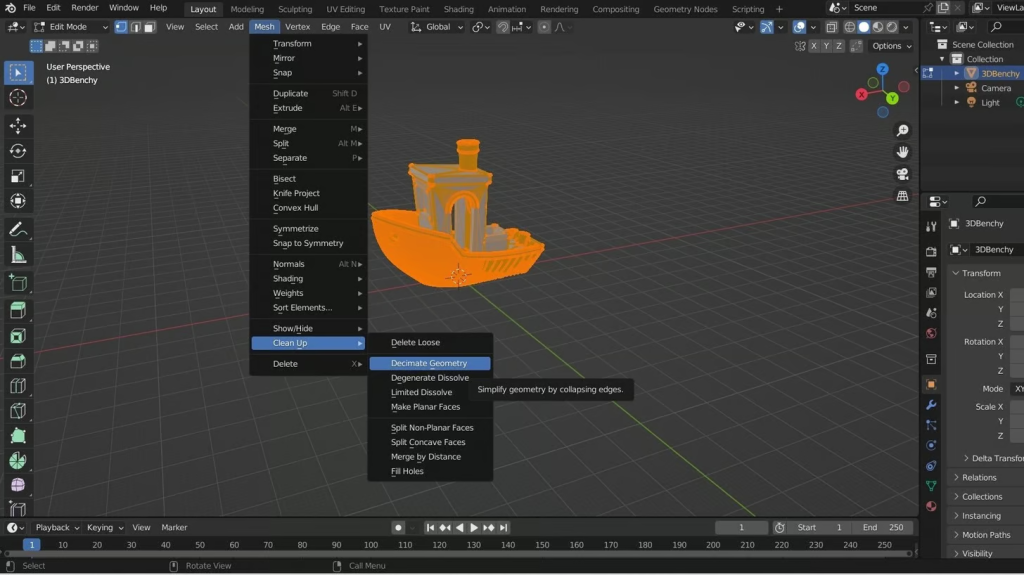
Blender, being the industry-standard tool for 3D modeling and animation, naturally provides powerful features for fixing troublesome STL files. With its focus on manipulating and managing mesh models, Blender offers sophisticated capabilities in this area.
However, it’s important to note that Blender’s extensive functionality comes with a trade-off: it may not be the most beginner-friendly software, and the learning curve can be steep. While it may require some effort to master, Blender remains a well-supported and open-source tool that excels at addressing various mesh modeling challenges.
For those seeking a robust and versatile solution capable of handling almost any mesh-related task, Blender is certainly worth considering. Its wealth of features and strong community support make it a compelling choice for 3D modeling and STL file repair.



