Resin 3D printing has seen significant advancements in recent years, especially with the introduction of LCD-based technology. LCD printers utilize vat polymerization, where each layer of resin is cured using a specific wavelength of light projected through an LCD screen.
LCD-based 3D printers, also known as masked stereolithography (MSLA), employ an LCD screen to selectively block the UV light emitted by a lamp. By creating precise curing patterns, entire layers of resin can be cured simultaneously, resulting in faster print times compared to other resin printing methods like stereolithography (SLA).
The resolution of the LCD screen plays a crucial role in the level of detail achievable in the printed models. Higher-resolution screens, such as 2K, 4K, 6K, and 8K, offer a greater number of pixels, enabling finer curing patterns and more intricate details in the prints.
In this article, we will delve into the benefits and considerations of higher-resolution LCD printers. We will explore the advancements brought by 6K and 8K printers and highlight some of the best models currently available in the market. Whether you’re a professional or a hobbyist, understanding the capabilities of these high-resolution printers will help you make informed decisions for your resin 3D printing needs.
About 8K

When considering a 6K or 8K resin printer for purchase, it’s important to take various factors into account based on your specific needs. These factors may include the screen resolution, XY resolution, print volume, physical size of the printer, and space requirements for peripherals like washing and curing stations.
One common mistake is solely relying on the “8K” label without considering the true resolution and pixel density of the printer. The “8K” refers to the resolution of the LCD screen, which may not necessarily translate to the achievable XY resolution of the printed parts. A larger screen with the same “8K” label may have lower pixel density and a lower XY resolution, while a smaller screen with the same label can have a higher XY resolution due to the higher pixel density.
To ensure a clear understanding of the printer’s capabilities, it’s important to look beyond the “8K” tagline and consider the specific horizontal XY resolution. However, finding this information might be challenging.
When we talk about horizontal or XY resolution, we refer to the smallest detail that the printer can produce on a flat surface. On the other hand, Z resolution or layer height refers to the minimum thickness of each printed layer.
Considering these different resolutions will help you make an informed decision about the printer that best suits your requirements and expectations for print quality.
About Resins

The selection of resins is an important aspect to consider when using a resin 3D printer. Some companies produce proprietary resins that are specifically designed to optimize the printing results. While these resins may be compatible with other machines, the outcome may vary. It’s essential to be aware of this when choosing resins for your printer.
However, there are also interchangeable resins available, such as Phrozen’s or Elegoo’s 8K resins, which can work with most commercial printers. Just ensure that the wavelength of 365-405 nm is compatible with your specific printer.
While resins can have some impact on resolution, it is generally believed that the more significant factor influencing resolution is the proper configuration of printer settings. Different types of resins (water-washable, flexible, tough, etc.) have variations in composition, so it is advisable to follow the manufacturer’s recommended settings and make adjustments as needed during the printing process.
An often overlooked factor affecting achievable resolution is the transmission rate of the LCD display. This refers to how effectively the LCD screen can project light. A higher transmission rate can result in faster curing speed and improved contrast ratio, which ultimately contributes to better printing quality.
Contrast Ratio
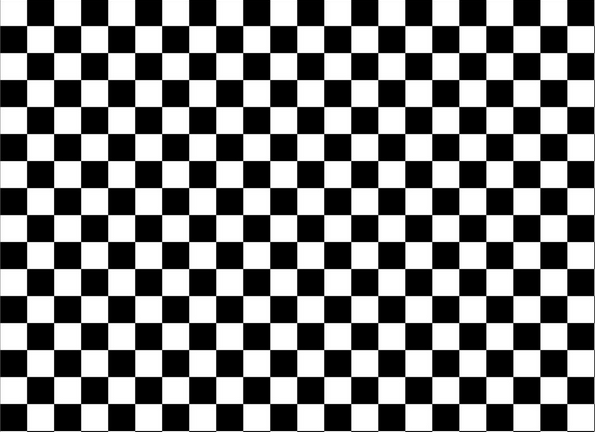
The contrast ratio is a term borrowed from the realm of monitors and screens but is also applicable to resin-based 3D printing, specifically in LCD printers. It refers to the difference between the maximum and minimum brightness levels of the LCD screen used in the printer. A higher contrast ratio provides a wider range of brightness settings, enabling the printer to create smoother curing patterns and reduce visible artifacts.
The contrast ratio plays a crucial role in achieving optimal print quality. A lower contrast ratio can result in blurrier parts, while a higher contrast ratio allows for crisper prints, thus enhancing the visible resolution of the final output.
Now that we’ve covered the technical details, let’s delve into the main topic of interest: the best 6K and 8K printers available in 2023.



